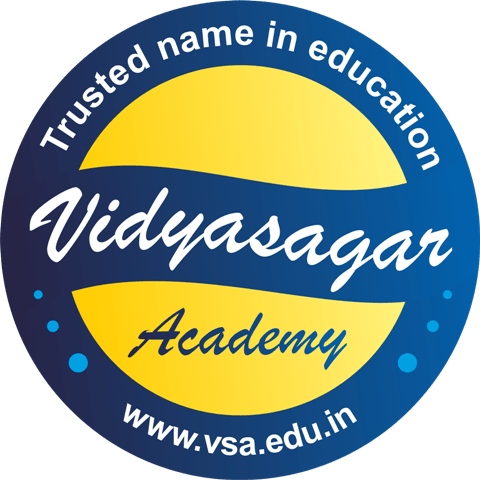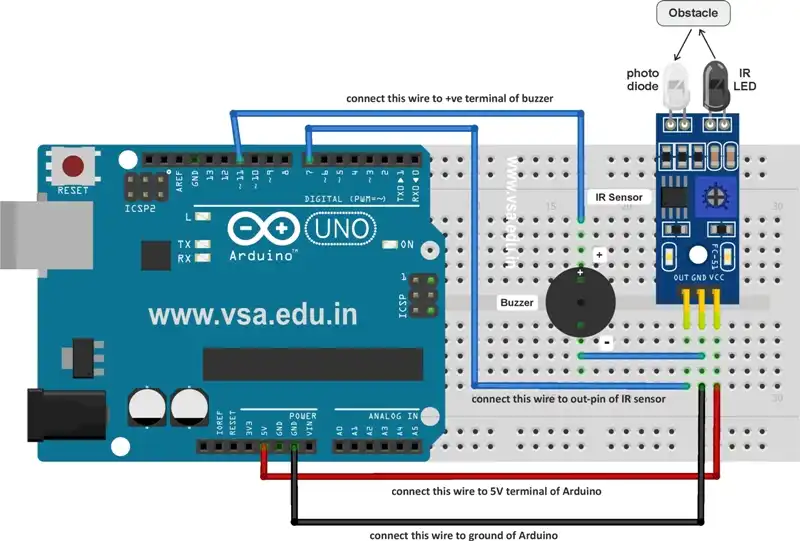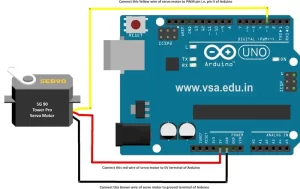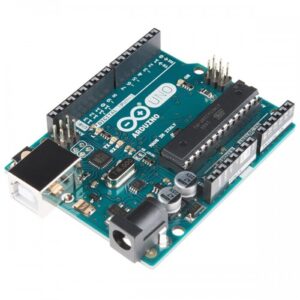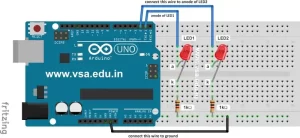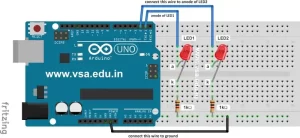Click here to register for summer batches of robotics. Click here for details of courses.
- AR-B1: Blinking LED Project using Arduino
- AR-B2: Alternate Control of LED & Buzzer
- AR-B3: Alternate Blinking LEDs
- AR-B4: Running Effect of LEDs
- AR-B5: Chasing Effect of LEDs
- AR-B6: Obstacle Detector using IR Sensor
- AR-B7: Object Counter using Serial Monitor
- AR-B8: Servo Motor Basic Code
- AR-B10: Car Wiper System using Servo Motor
- B13: LED Display Down Counter with Alarm using Arduino
- Protected: Day-1: Online Course on Arduino Programing with Practicals
- Protected: Day-2: Online Course on Arduino Programing with Practicals
- Protected: Day-3: Online Course on Arduino Programing with Practicals
This code is used to beep the buzzer when obstacle is detected by the IR sensor in front of it. When there is no obstacle, the buzzer remains OFF.
Contents
show
Required Material
Arduino UNO Board – 1, data cable – 1, IR Sensor – 1, Buzzer – 1, Jumper wires – 5.
Working
After uploading the code in Arduino UNO board, place your palm near the IR sensor. This will make output of IR sensor LOW and the buzzer will be ON. When you remove your palm, the buzzer will be OFF.
The Code
This code detects the obstacle in front of IR sensor. First upload the following code in Arduino UNO, construct the circuit using following connection diagram and then test the results.
Signup or Login to view remaining content. It's Free!