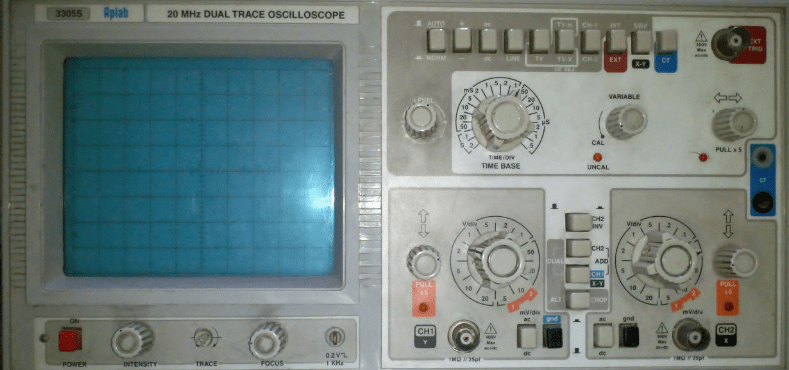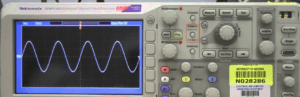- What is Cathode Ray Tube (CRT)? Explain with diagram
- How deflection system in CRT work? Explain with diagram
- What is fluorescence Phosphorescence & Persistence in terms of CRT?
- How the circuit of CRO works? Explain working of each block with block diagram
- How to use the front panel controls of Cathode Ray Oscilloscope?
- How to measure AC/DC voltage & current using CRO? Explain with diagrams
- How to measure frequency & phase using Lissajou’s patterns on CRO? Explain with diagrams
- How digital multimeter works? Explain with diagram
The instrument of CRO is fitted with number of controls on its front panel and the back panel along with the screen of CRT. These are different types of rotating knobs which are actually variable resistors to control voltages inside the CRO circuit.
- ON/OFF Switch: It switches on/off the mains power supply of CRO. It has one LED indicator given on the front panel.
- Intensity (Brightness): It is a rotary variable resistor internally connected to control grid of CRT. When we rotate it, it changes the negative voltage bias on control grid and thus controls the number of electrons emitted from its center hole. In this way, the brightness of screen can be adjusted.
- Focus (Sharpness): It is a rotary variable resistor internally connected to focusing anode. It controls high positive voltage bias on the anode. By proper adjustment, we can make the electron beam sharp in a pin point dot on the screen.
- Volt/div knob: With this knob, we can control the vertical displacement of electron beam on screen. This knob adjusts the gain of vertical amplifier circuit i.e. the vertical deflection sensitivity.
- Time/div knob: This knob controls the horizontal speed of electron beam. Internally it controls the frequency of sawtooth wave connected to horizontal deflection plates of CRT. Thus when frequency of sawtooth wave is low, the electron beam takes longer time to deflect from left to right of the screen. So the waveform displayed on the screen gets compressed. And when its frequency is more, the displayed waveform is elongated.
- Vertical Position: With this knob we can adjust the position of lighted spot or wave, vertically i.e. along with y-axis. Internally, this knob controls the voltage bias on vertical deflection plates.
- Horizontal Position: With this knob we can adjust the position of lighted spot or wave, horizontally i.e. along with x-axis. Internally, this knob controls the voltage bias on horizontal deflection plates.
Subscribe
Login
0 Comments
Oldest