Click here to register for summer batches of robotics. Click here for details of courses.
Do not download anything from this page on your mobile phone. The downloaded material like softwares works only on your PC/Laptop.
You will find here basic topics and guidelines to start learning fundamentals of practical electronics. Read each topic carefully and do the necessary homework.
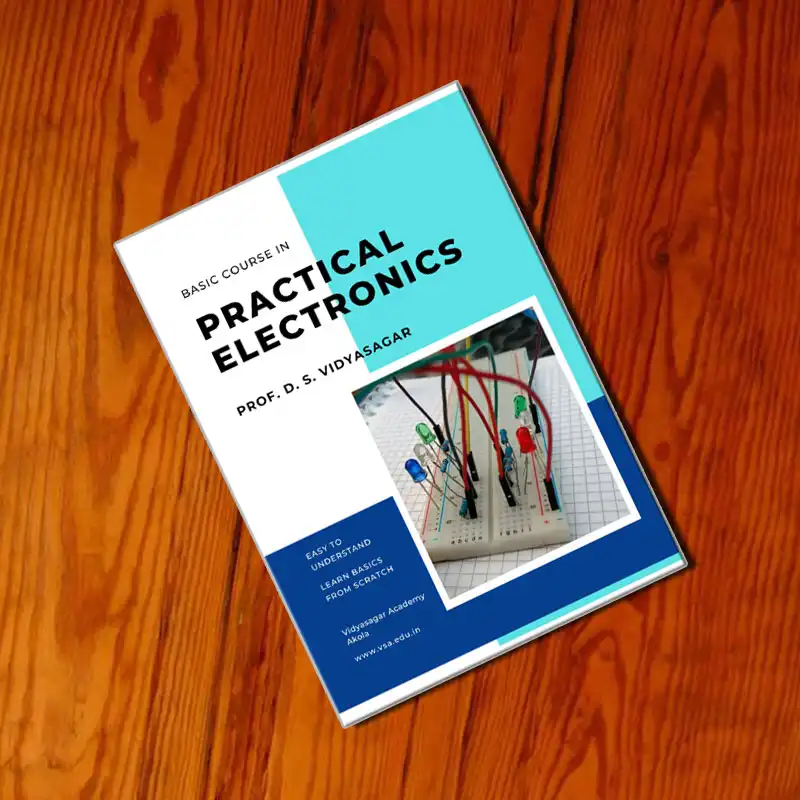
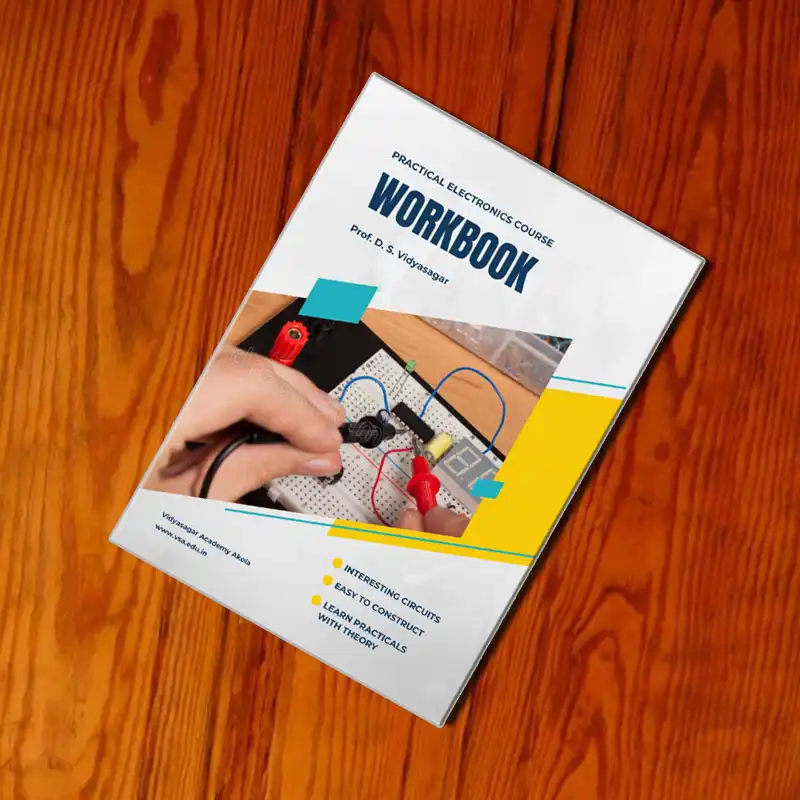
Download the set of Practical Electronics Notes & Workbook and start constructing interesting circuits at home.
Conversion Scale
In practical electronics we always need to covert basic units into derived units and vice versa. For that conversion, you need this conversion scale.
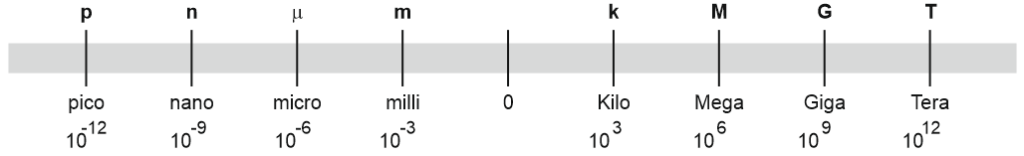
Resistor Color Codes
Color Code Chart
Download the modern color code chart of standard resistors.
Worksheets
Download the modern color code chart of standard resistors.
Homework Sheets
Download the modern color code chart of standard resistors.
Important Symbols
Click on following image to enlarge. Save it on your PC and then print its copy. Stick it on the wall of your study table. It is very useful collection of symbols.
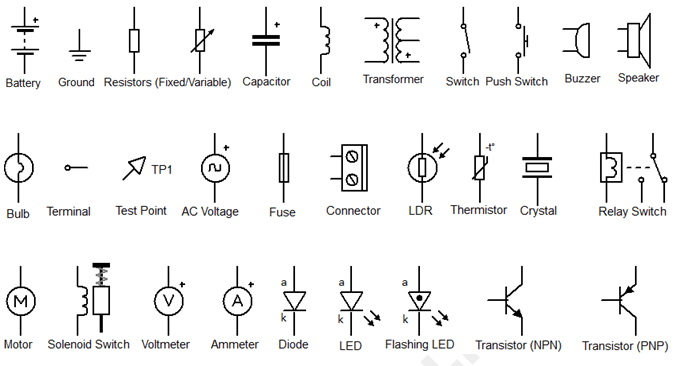
How to use Breadboard?
Click on each of the following images to enlarge. Observe the columns and row connections and read the details.
Circuit Wizard
If you have just taken admission at Vidyasagar Academy, then your teacher must have given you the Circuit Wizard software in pen drive. But if you don’t have it or deleted then click here to download (download only on PC/Laptop).
The file is password protected. After downloading ask Vidyasagar Sir for password.
Download Example Simulation Files
You can download the readymade simulation files of Circuit Wizard and open and run the simulation.
The downloadable files are in zipped format. After downloading, unzip the file and copy the folders inside the zip file on your PC/Laptop. The open required file in Circuit Wizard Software.
- Elementary Circuits Simulations (download only on PC/Laptop)
- Basic Circuits Simulations (download only on PC/Laptop)
- Advanced Circuit Simulations (download only on PC/Laptop)
Download FritzingFritzing Fritzing is an electronics design and prototyping platform for makers, hobbyists, and educators. Easily create and document your electronic projects and use them for presentation in the form of slideshow or anything else.
This is a wonderful software to create best quality presentations of your Arduino Projects. You can also learn wiring patterns of different circuits of your projects become master in it.
Click this link to download this software on your PC/Laptop (download only on PC/Laptop). After downloading, DO NOT INSTALL IT. Just unzip the downloaded file and search for Fritzing.exe file in the folder. Then right click on it and create Desktop Shortcut on your desktop, as shown below.
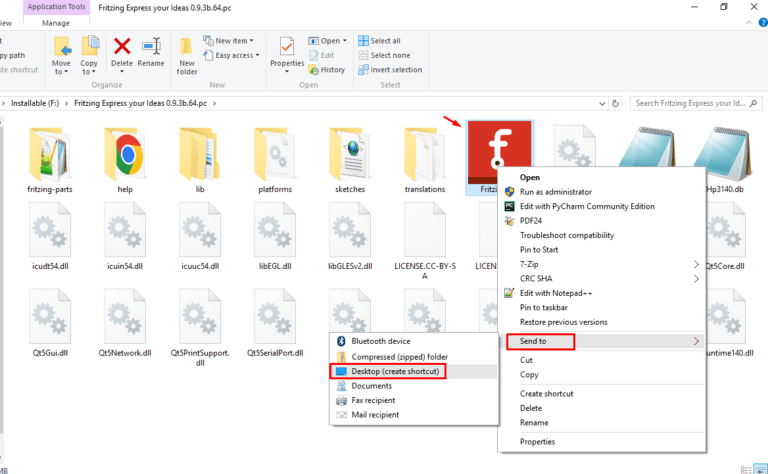
Revise Basic Concepts
Watch this video to revise your concepts in basic electricity and electronics.
Soldering Tips
First know the details of soldering iron, as shown below. You also require sleeve cutter to cut wires and terminals of components while soldering.
- Always keep the soldering iron switched on, while soldering. Do not switch off until your soldering job is complete.
- Do not solder while sitting below ceiling fan. Its air will reduce temperature of soldering iron.
- Always use good quality solder wire with a ratio of 60% Tin and 40% Lead. It is best suited for our electronics circuits.
- The solder paste (flux) is a good soldering agent. To remove the dirt on soldering joint, always apply flux before soldering. Always clean the terminals of wire, components before soldering.
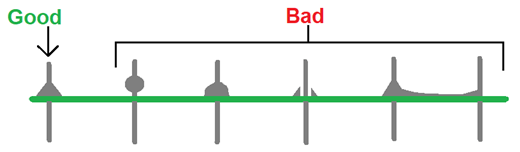

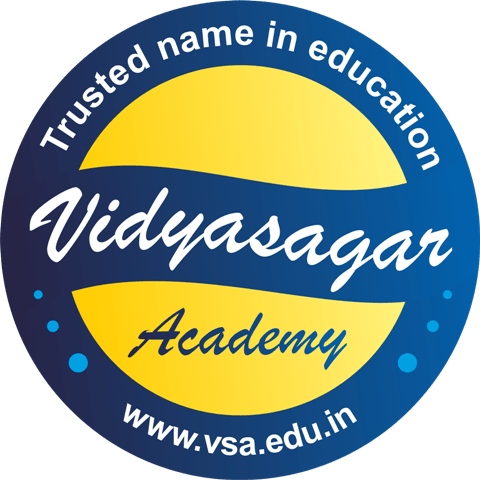
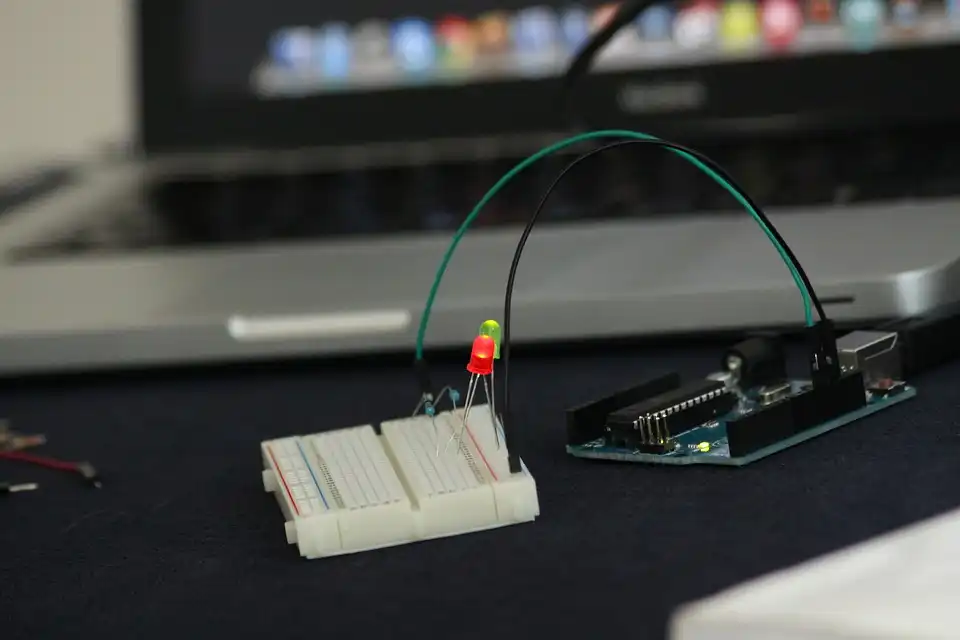





Very informative.
Thanks for sharing…!
Thanks!
How to join online course in Arduino Robotics?
You can register for online course in Arduino Robotics at this link.
How to join the online or offline course? Please reply.