
How to add URL in echo statement in PHP?
Initially if you look at the code, it appears almost ok! Anyone can say that the echo statement will echo the string inside the "double quotes", no matter may it be a link or whatever!

Initially if you look at the code, it appears almost ok! Anyone can say that the echo statement will echo the string inside the "double quotes", no matter may it be a link or whatever!
विद्यार्थी मित्रानो, तुम्ही अशी कधी कल्पना केली आहे का की एक प्रगत रोबोट तुमच्या घरी तुम्ही विकत आणलाय आणि तो तुमच्या घरातील जवळजवळ सर्व कामे अगदी बिनबोभाटपणे पार पडतोय? घर स्वच्छ ठेवतोय, कार धुवून स्वच्छ करतोय, तुमच्या घरातील किचनमधील सगळी…
These are the practice programs in C language which are connected to the course of C language for the students of Vidyasagar Academy. You can download the text file of all the practice programs at the following link. If you have any…
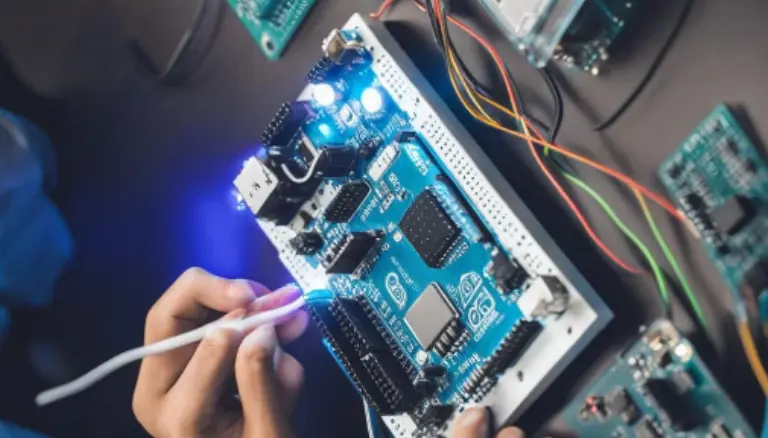
Download the Arduino IDE i.e. Arduino program compiler to write your programs and upload them to your Arduino Development Board. There are number of lab tested codes also which you can use on your Arduino Kit to increase your programming…

Download Keil uVision5 & other Software. It is a powerful Integrated Development Environment (IDE) widely used for embedded systems development, specifically for programming 8051 and ARM-based microcontrollers.
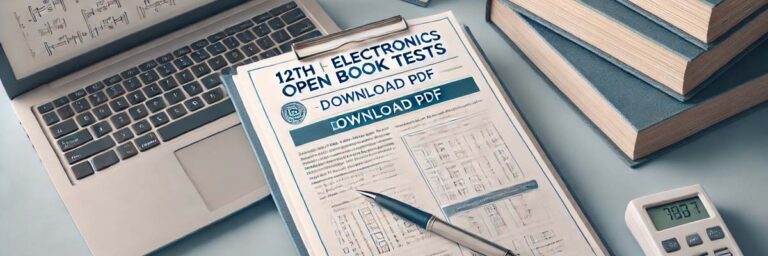
Open book tests on 12th standard Electronics are elaborately designed to compel the student to think logically about the content of each topic in the chapter. This will definitely help the student prepare best for the HSC Board examination.
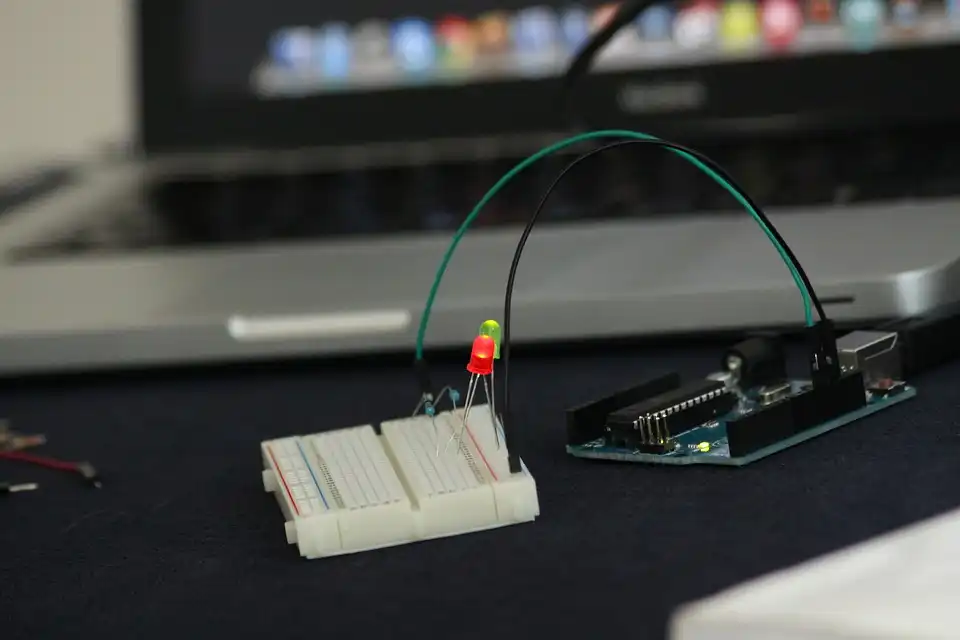
You will find here basic topics and guidelines to start learning fundamentals of practical electronics. Read each topic carefully and do the necessary homework.
This circuit can count number of persons entering a premise or number of objects passing in front of an IR sensor. The code works very nicely and fully tested in our lab. Note that a buzzer for short beeps is connected at pin-2 and the IR sensor is connected at pin-5. The delay in second "if" conditional statement is used to avoid accidental triggering of the sensor.
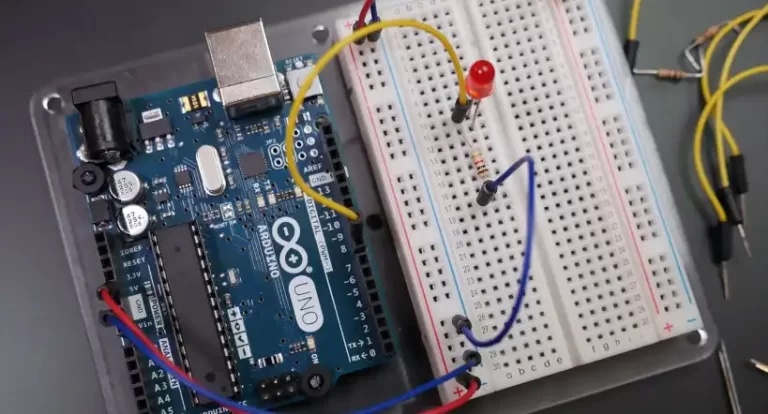
The most intersting thing in this code uses the default "running" keyword of Arduino. It is a library function in Arduino, also known as boolean variable.
This is a very interesting project, which you will love to construct using 8 LEDs and Arduino UNO development board. Burn the following code into your Arduino UNO development board and construct the circuit on breadboard as show in following Fritzing drawing. Then connect power to the circuit to see beautiful decorative effects of LEDs.

These are the direct downloadable files of Circuit Wizard Projects for Practical Electronics Course. Simulate these circuits in CIRCUIT WIZARD SOFTWARE. To download the required file, click on the following links.

Keil µVision5 is a widely used integrated development environment (IDE) for programming microcontrollers, including the 8051 family. It offers tools for writing, compiling, and debugging embedded applications.
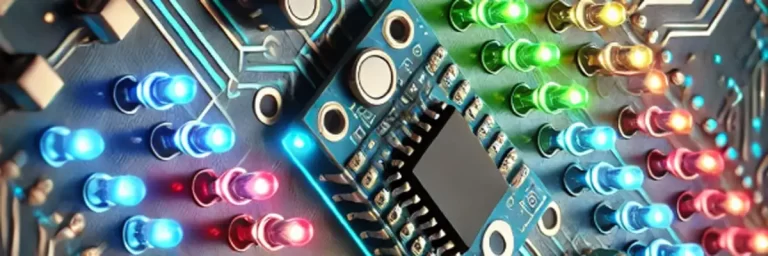
Discover how to create stunning decorative LED effects using the 8051 microcontroller. From LED chasing to center-out patterns, learn detailed programming in both C and Assembly Language. Step-by-step instructions for burning code onto the 8051 make this a must-read for electronics enthusiasts.
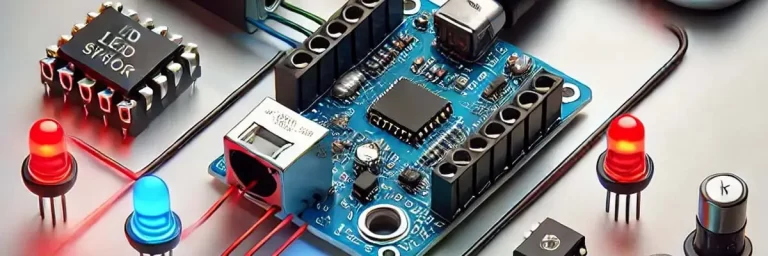
This is fully tested code of DTMF Controlling System using 8051 Microcontroller. The connections in the circuit are very simple. Connect outputs of DTMF sensor to PORT0 as follows: D3--P0^3, D2--P0^2, D1--P0^1 and D0--P0^0

Lab tested code of White line following robot using 8051 MUC. When there is black below an IR sensor, its output is binary-1. When there is white below an IR sensor, its output is binary-0. This code is suitable for OVAL SHAPED SIMPLE WHITE TRACKS. For complicated white tracks i.e. having many steep turns, USE POWER TURN INSTEAD OF SOFT TURN.

Table Top Edge Avoiding Robot using 8051 Microcontroller is an autonomous robot designed to avoid falling off a table edge. It uses IR sensors to detect the absence of a surface (edge detection) and changes its direction accordingly to avoid falling.
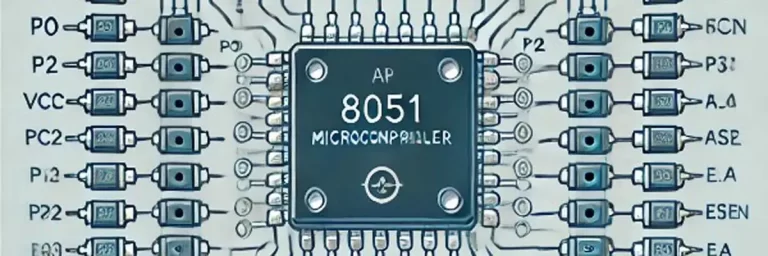
Blank Line Following Robot using 8051 MUC. Learn to build a Black Line Following Robot using the 8051 microcontroller. This project includes IR sensor interfacing, pin configurations, complete code in C and ALP, and real-world applications.
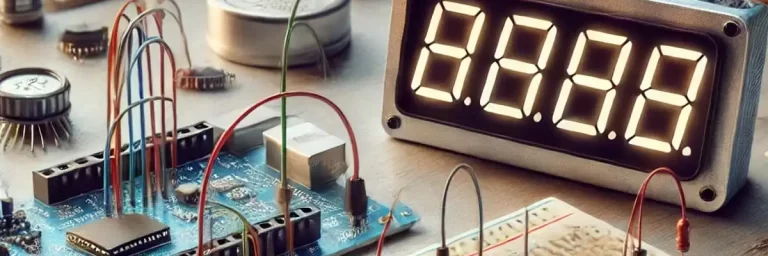
7-Segment Common Cathode LED Display Counter using 8051 MUC project demonstrates how to use a common cathode 7-segment LED display with an 8051 microcontroller (MUC) to create a countdown timer.
Click the following link to download all the important software for 8051 Advanced Robotics Course. There are 4 files given on this link. Download all of them and then install KeiluVision5.exe and USBasp Driver file in the USBasp folder.
Following are the details about the all India Entrance Exams for Higher Studies after 12th Standard. Students can visit the given links to get more details about it. Please note that if these links are broken or return errors, we will update them shortly.