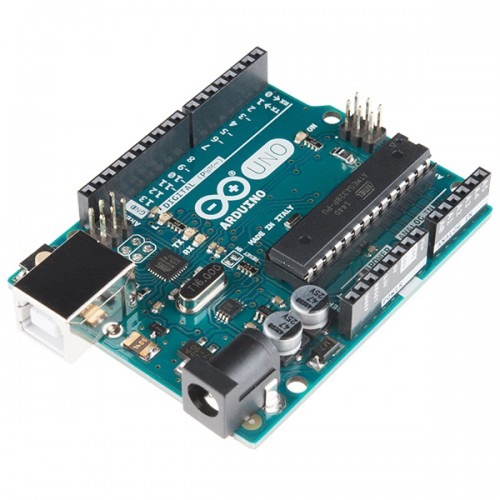To work on this project, just connect Arduino UNO with data cable to your PC or laptop. Then upload the given program in it. Press Ctrl-Shift-M to open Serial Monitor window. Enter two numbers with required mathematical operator, and press Enter.
Examples
- Type 3+5 and press Enter to get the answer.
- Type 36/3 and press Enter to get the answer.
- Type 785*562348 and press Enter to get the answer.
- Type 574-394 and press Enter to get the answer.
Page Contents
show
Video Guidelines
The Code
/*
* Calculator using Arduino
* Designed by Vidyasagar Academy, Akola
* Date: 04.08.2020
* www.vsa.edu.in
*/
int first_number; // the first number variable in calculations
int second_number; // the second number variable in calculations
char math_operator; // create a char variable to store the calculated value
int answer; // the answer of the calculation
/* ***** IMPORTANT NOTE *****
* This calculator can calculate only the integer values.
* This calculator can calculate only two numbers at its input, for example:
* 2+2 is allowed, but 2+2+2+2 is not allowed.
*/
void setup()
{
Serial.begin(9600); // begins serial communications
Serial.println("Welcome to my calculator...!");
Serial.println("Ready to Calculate...");
Serial.println(" ");
}
void loop()
{
while(Serial.available() > 0)
{
first_number = Serial.parseInt();
math_operator = Serial.read();
second_number = Serial.parseInt();
calculate(); // user defined function to perform the calculations
Serial.print(first_number);
Serial.print(" "); // create one space after first number
Serial.print(math_operator);
Serial.print(" "); // create one space after operator
Serial.print(second_number);
Serial.print(" = ");
Serial.println(answer); // Prints the answer of the calculation
Serial.println("Ready to calculate next...");
delay(1000);
}
}
void calculate()
{
// Custom function that performs the calculations
if (math_operator == '+') // character literal (see bottom note)
{
answer = first_number + second_number;
}
else if (math_operator == '-')
{
answer = first_number - second_number;
}
else if (math_operator == '*')
{
answer = first_number * second_number;
}
else if (math_operator == '/')
{
answer = first_number / second_number;
}
}
/*
Literals or constants are the values we write in a conventional form
whose value is obvious. In contrast to variables,
literals (123, 4.3, "hi") do not change in value.
These are also called explicit constants or manifest constants.
In C and in C++ single quotes identify a single character,
while double quotes create a string literal.
'a' is a single a character literal, while "a" is a string literal
containing an 'a' and a null terminator (that is a 2 char array).
*/
Circuit Diagram
No circuit diagram required. Just connect your Arduino Board to PC, upload the code and then open Serial monitor to input the numerical values and get the answer.
Subscribe
Login
1 Comment
Oldest