- Why there is a huge difference in INR and US dollar value? Can a common man reduce it?
- Complete and full proof solution on installation of OBS on Windows 10 without Errors
- Comprehensive Guide to Canonical issues of Categories, Series, Tags and Related Posts in WordPress
This is a short article which will guide you how to setup OBS Studio on Windows 10 using the necessary patches to avoid any type of error.
We have tested the patches and the software works perfectly.
Just follow the steps given below –
- First download this zipped file and install OBS Studio on your PC.
- If you have already installed OBS Studio and its not working showing errors, as given below then also download the same zipped file and unzip it.
The procedure entry point SystemParametersInfoForDpi could not be located in the dynamic link library C:\Programs Files\obs-studio\bin\64bit\Qt6Gui.dll
The procedure entry point IsWow64Process2 could not be located in the dynamic link library C:\Programs Files\obs-studio\bin\64bit\obs.dll
- After unzipping the file you will see OBS Studio folder inside the zipped file.
- Copy that folder somewhere on your PC and then open it.
- You will see 3 folders inside it – bin, data, obs-plugins.
- Copy all the folders and then go to the installed folder of OBS Studio where your OBS Studio is installed on your PC. Generally the path is: C:\Program Files\obs-studio
- Now paste all these 3 folders in installed folder of OBS Studio.
- It will ask you to replace the files and folders.
- Click ok and proceed.
- That’s all…!
- Now open OBS Studio and presto…! It will start normally as ever…!
- Wish you all the best for it…!
Enjoy…!


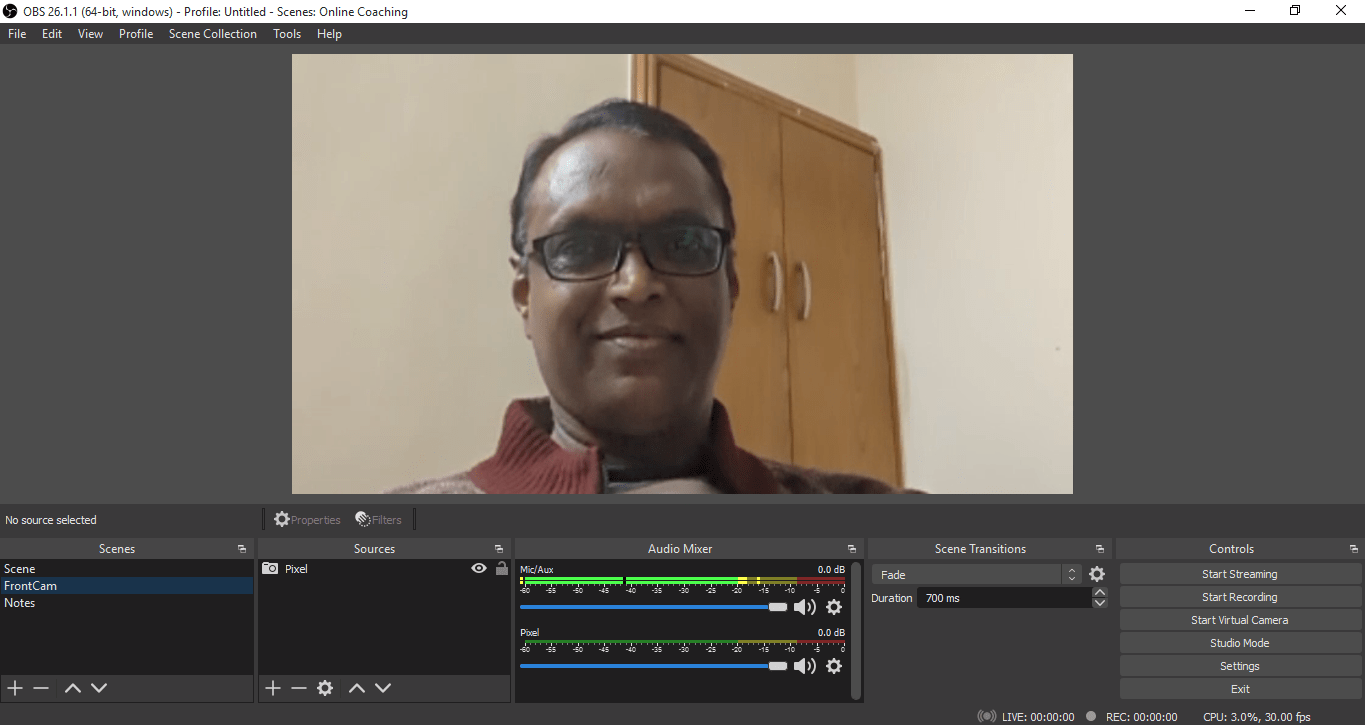






Please check the download link of the zipped file. It showed an error Page not found.
Thanks for pointing out the problem.
We have corrected it.
You can now download the patch.