Arduino Robotics (Level-1) Online Course
Original price was: ₹9,990.00.₹8,400.00Current price is: ₹8,400.00.
Learn the art of programming and controlling hardware through software with Arduino. You can join this course online and start learning with one-to-one teaching with practicals. You will get certificate of training of the course, after completing the course and appearing for online test exam. Get FREE Shipping in India!
- Premium Quality
- Secure Payments
- Satisfaction Guarantee
Kit Material List
Each kit contains following material to start the Arduino Robotics (Level-1) Course.
- Arduino Uno Development Board – 1 no.
- USB-B Data Cable – 1 no.
- 12 V, 1A DC Voltage Adapter – 1 no.
- Breadboard – 1 no.
- 16×2 LCD Display – 1 no.
- Servo Motor (SG-90) with connectors – 1 no.
- Ultrasonic Sensor (HC-SR-04) – 1 no.
- Red LEDs 5mm type – 12 nos.
- Continuous Tone Buzzer – 1 no.
- Jumper Wires (male-male) – 20 nos.
- Jumper Wires (Male-Female) – 20 nos.
- Small Flexible Jumper Wires (for breadboard connections) – 15 nos.
- 10K Potentiometer (plastic Shaft) – 1 no.
- 5K Preset Pot – 1 no.
- Thermistor NTC 10k Type – 1 no.
- LDR – 1 no.
- Resistors: 220, 330, 1k, 10k, 100k – 10 nos. each
- 7-Segment LED Display (common cathode) – 1 no.
- Transistor BC548 (or equivalent)– 2 nos.
- Push-to-on switch – 2 nos.
- Screw Driver – 1 no.
The kit also contains workbook, code sheets to write codes on paper and theory notes. The notes and workbook contain neat circuit diagrams, connection diagrams on breadboard and fully tested programs.
Course Syllabus
Following syllabus will be covered in online course.
Theory Topics (with Practical Experiments)
- Basics of C++ Programming
- Concepts of datatypes, functions, keywords, variables, built-in functions, etc.
- Understanding the Arduino IDE
- How to use preferences in Arduino IDE?
- How to use serial monitor and serial plotter in Arduino IDE?
- How to edit the code with find/replace commands in Arduino IDE?
- Understanding built-in function of Arduino
- Understanding built-in keywords of Arduino
- How to create user defined functions in Arduino Code?
- Arduino Direct PORT Register Addressing Techniques – very useful topic for creating short codes
- How to use Analog inputs in Arduino?
- Working of different sensors: IR sensor, Sound sensor, US sensor, etc.
- Understanding the coding for Servo Motor in Arduino
- How to reduce coding length in Arduino without using variables?
- Comparative analysis of Arduino UNO and Arduino Nano
Projects & Practical Tasks Allotment (with Practical Construction of Circuits)
- Writing first code of blinking LED and buzzer beeps
- Code of multiple LEDs with decorative effects
- Use of IR Sensor to study conditional statements in coding
- Use of IR sensor to control basin water tap
- Code of Object counter using IR sensor and Serial Monitor
- Basic code of servo motor to set different rotating angles
- Control servo motor using ‘for’ loop useful for CCTV Camera controlling
- How to control the DC motor using Arduino with buffer transistor?
Software to Learn
- Detailed Use of Express PCB – complete PCB Designing Software
- Detailed use of Fritzing Automatic PCB Designer Software
Important Note: The student will be allotted homework with topic-wise practical tasks, which must be completed and submitted next day.
You can directly write those programs in Arduino Software and successfully run your project.
The experimentation methods are also explained in our Workshop in our Video Lectures.
Please note that this product is NOT REFUNDABLE.
All accessories inside the kit are fully tested before packaging. So components in the kit should be used very carefully. No components will neither be returned nor exchanged.
| Weight | 0.7 kg |
|---|


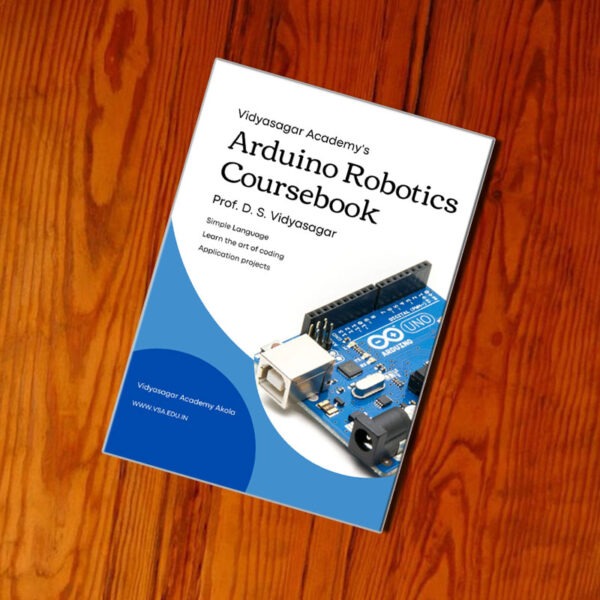
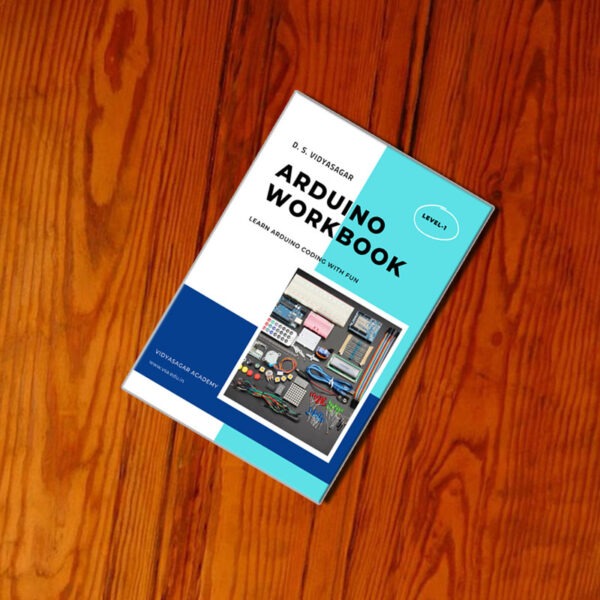
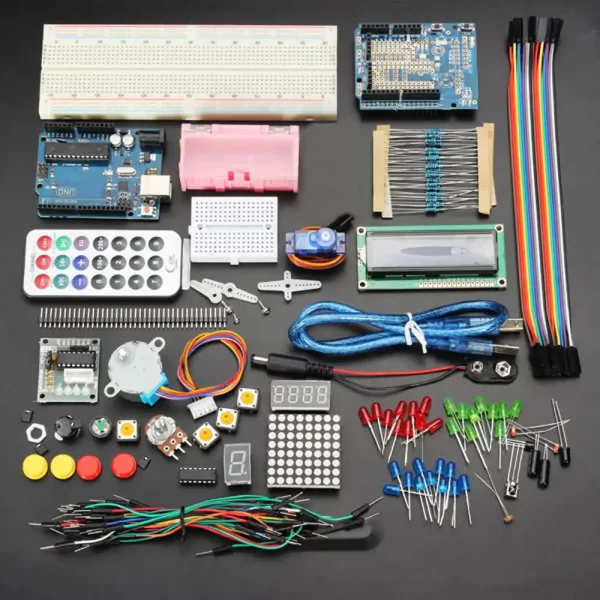
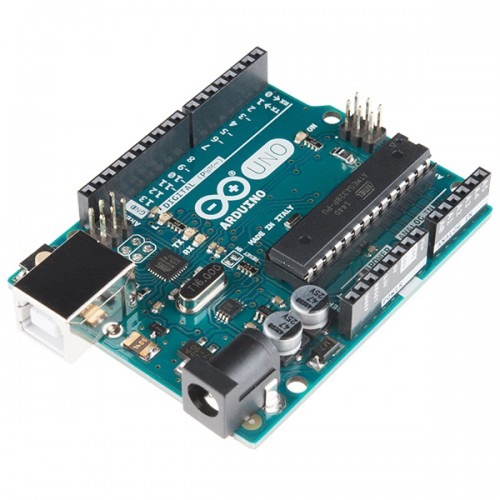




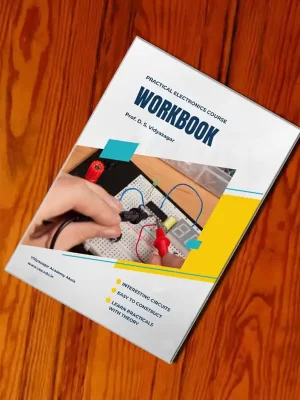
Sakshi Chavan –
I took this course in 5th standard and now am in 7. I can code basic programs in Arduino very confidently. Thanks for the great course.
Siddharth More –
I started learning this course in 5th standard. I can now code for basic circuit ideas using Arduino. Recently I constructed and coded the Sangunoscope for which I received Award in an Engineering college competition.
Thanks for such a wonderful course.
Prof. Prasad Deotale –
Very good course. I am actually a teacher of Chemistry, but due to curiosity I joined this course and I really enjoyed it.
Very neatly explained with each and every topic and experimentation with correct code without any printing mistakes, etc.
Parth Prakash Lahane –
Very nice course. I can now code to construct different types of projects using Arduino. Please provide more such courses.
Aruna Chafekar –
Really appreciate the way the topics explained. Very neatly designed course with lots of creativity.
Thank you so much for such a great collection of courses. I will surely join the next one…!