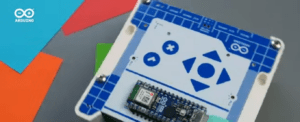- Why there is a huge difference in INR and US dollar value? Can a common man reduce it?
- Complete and full proof solution on installation of OBS on Windows 10 without Errors
- Comprehensive Guide to Canonical issues of Categories, Series, Tags and Related Posts in WordPress
This write-up addresses common issues related to canonical tags, pillar content, category pages, series pages, and related posts in WordPress. The discussion dives deep into resolving conflicts that arise when managing posts with similar content, handling Google Search Console errors, and structuring your website for better SEO and user experience. If you are facing any of the issues discussed below, this WordPress SEO guide is for you!
Topics covered in this article
- How to use canonical tags in WordPress
- Fix duplicate content issues in WordPress
- RankMath pillar content setup guide
- WordPress related posts SEO strategy
- Tag and category SEO in WordPress
- Improve WordPress post visibility
- Effective SEO strategies for WordPress websites
- WordPress plugin for canonical tag management
- WordPress category page indexing
- Custom tags SEO WordPress
Canonical tags in WordPress inform search engines about the primary version of a webpage when multiple similar pages exist. You can add canonical tags manually in your theme’s header.php file or through an SEO plugin like RankMath, which automatically handles canonical tags for your posts and pages. Always ensure that each page or post has a unique canonical tag to avoid duplicate content issues.
Do you know what pillar content means in the RankMath plugin?
Pillar content in RankMath is a reference for you as the website owner to mark your most important content. It doesn’t directly affect canonical tags or SEO metadata but helps you identify and focus on authoritative posts that link to other related articles. For instance, if you have an ‘Arduino Robotics’ page as pillar content, it should link to related posts to establish it as an authority on the topic.
Are you facing issues with category pages, series pages, and their canonicalization in WordPress?
WordPress creates separate category and series pages for your posts. If posts are part of a series (e.g., ‘Vidyasagar Academy Study Material’) and also belong to a native category (e.g., Projects for students’), Google might misinterpret which page is the canonical one. To resolve this, ensure each post has its own canonical tag pointing to itself and use noindex tags for category, series, or tag pages that don’t add value to your users.
Related posts plugins rely on tags, categories, or content similarity to identify connections. To ensure related posts are displayed accurately, use consistent tags, such as including ‘Vidyasagar Academy’ in all related posts while also using specific tags like ‘motor control’ or ‘API usage.’ Alternatively, configure plugins like YARPP or Contextual Related Posts to prioritize categories and content similarity.
Are tag pages creating duplicate content and affecting your website’s SEO?
Tag pages in WordPress often cause duplicate content issues because they aggregate posts under similar tags. If these pages are not valuable to your users, consider using the noindex tag for them. Plugins like RankMath or Yoast SEO can help you disable indexing for tag pages.
If you want to prioritize a product page over related posts, ensure the product page is authoritative by using internal links, featured content sections, and canonical tags pointing to it. Use a well-structured internal linking strategy where each post in the series links back to the product page, guiding users toward your priority content.
By implementing the strategies discussed above, you can optimize your WordPress website’s internal structure, enhance its SEO performance, and deliver a better user experience. Whether you’re managing series posts, product pages, or related content, taking control of canonical tags, pillar content, and related posts is essential for success.
Detailed SEO Suggestions for WordPress
In this document, we delve into the step-by-step guidance for addressing SEO challenges related to WordPress. The detailed solutions below build upon the issues raised during our discussion.
1. Managing Canonical Tags in WordPress
- Use an SEO plugin like RankMath or Yoast SEO to set canonical tags effortlessly.
- Navigate to the post or page editor where you wish to add or modify the canonical URL.
- Scroll down to the SEO meta box and locate the canonical URL field.
- Input the preferred canonical URL and save your changes.
- For WooCommerce products, repeat the above steps within the product editor.
2. Handling Duplicate Content Issues
- Disable indexation of tag and category pages unless they are vital to your site structure.
- Use an SEO plugin to control the visibility of these pages in search results.
- Navigate to the plugin’s settings and configure the meta robots tag to ‘noindex’ for tag and category archives.
- If using a series plugin, ensure it integrates well with your SEO setup to avoid conflicts.
3. Improving Related Post Visibility
- To display related posts effectively, focus on consistent tagging and categorization.
- Choose a reliable ‘related posts’ plugin like Jetpack or Contextual Related Posts.
- Manually curate related posts using internal links if automated solutions fail to deliver accurate suggestions.
- Ensure post titles and meta descriptions are optimized with the primary keyword (e.g., ‘Vidyasagar Academy’).
4. Highlighting Products Over Posts
- For WooCommerce stores, create a featured section for your product on relevant post pages.
- Use RankMath or Yoast SEO to set your product page as the canonical URL for posts that heavily reference the product.
- Design a prominent call-to-action (CTA) that links to your product page, ensuring it captures user attention.
5. Managing Tags for SEO and User Experience
- Limit the number of tags per post to focus on the most relevant ones.
- Ensure each tag leads to a meaningful archive page with unique content.
- Avoid overuse of similar tags that might confuse both users and search engines.
- Periodically audit your tags and merge or delete underperforming ones.
By combining these strategies, I can assure you that the SEO ranking of your website and the content will surely rise dramatically.
I understand that this is not a simple task to work out with all these suggestions, but I tell you that there is no other alternative. I had already gone through this problem and now corrected it – and I think due to this thing only, you found me and now you are reading this research article…!
Thanks for visiting and wish you all the best in your SEO customization…!
If you need any further guidance please write your comment at the bottom of this post…!